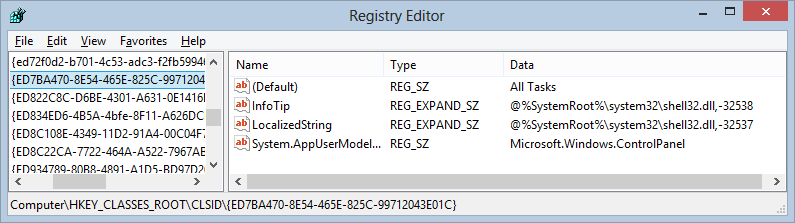
I suspect that most PC users probably consider the subject of the Windows Registry to be something to avoid. Over the years a mystique has grown up around the Registry, making it sometimes sound like a set of cabalistic rites known only to the high priests of Microsoft. This article will try to shed a little light on the Registry and outline some basic facts that I believe all PC users will find worthwhile knowing. A second article on the Registry editor is for more advanced users who may wish to do some of the many useful Registry tweaks .
Why should the average PC user know anything about the Registry?
The Registry is so essential to the functioning of a Windows PC that anyone who uses a PC regularly should at least have a general idea of what the Registry does. Just a little knowledge will remove some of the fear and loathing from the subject. Everyone should also know how to back it up and restore it. A little learning here can save big headaches with computer problems. The backup and restore process is neither difficult nor lengthy and is easily mastered by the greenest of computer newcomers.
What is the Registry?
The Windows Registry is a central database containing all the varied assortment of information needed for the computer to run both the hardware and the software. The Registry is in constant use and almost anything that you do on a Windows PC will access the Registry for information. The information is divided among a number of hidden system binary files. Only highly expert professionals will ever need to access these files directly. If desired, viewing the contents of some parts of the Registry is done with the Registry Editor accessory (Regedit), which combines certain components and displays them in a readable unified text form.
Isn't it dangerous to do anything with the Registry?
Because it is involved in everything, damage to the Registry can stop a PC from functioning. For that reason Microsoft has gone out of its way to make the Registry mysterious and fearsome sounding. It is reasonable that Microsoft does not want to have to deal with service calls from ignorant people who have tried to edit the Registry but I think the constant warnings about the Registry that you see everywhere on the Internet are overdone. They are a form of CYA arising in part from our overly litigious society. Yes, you can create a lot of problems if you mess up the Registry but you can also cause problems if you go around deleting things from the Windows or Program folders. You can do stupid things with almost anything. And yes, mistakes do occur. I once misplaced a comma while editing a Windows 95 Registry and found that my computer wouldn't boot. But I had a backup and it took only a minute or two to fix the problem. Actually, the Registry has become increasingly robust with each version of Windows. It is very much harder to make the system unbootable than in the days of Windows 95.
Why does Windows need a Registry? Other operating systems don't have one
All operating systems need a way to store information about the system. There is more than one way to do this and Apple and Linux use a different method. Originally, Windows kept information in a large number of separate INI files scattered throughout the system. Then, beginning with Windows 95, Microsoft decided to centralize the information. It is true that there are a number of computer scientists who think the Registry is not the optimal way to store system information but the Registry method also has its proponents.
How to back up and restore the Registry
If there is one thing about the Registry that everyone should know, it is how to back it up, Every time you make system change- installing software, attaching new hardware or whatever- a backup should be made of the Registry. Fortunately, this is not difficult.
Backing up is often already done for you by System Restore. Depending on how often you turn your computer off, the default setting is for System Restore to back up certain system components, including the Registry, approximately every 24 hours. However, you can also manually create a restore point whenever you wish and it's a good idea to do so whenever you make a system change. Some quick ways to make System Restore points are at this link. Those who make frequent changes to their system may wish to create a shortcut to System Restore or download one of the little scripts mentioned in the preceding reference. Put the script file on the desktop and making a restore point is just a double-click away.
One drawback to System Restore is that it doesn't provide a convenient way to back up just the Registry or parts of the Registry. Another is that the restore points cannot be placed on an external drive. A possible solution is the free program Erunt, which is included in the Best Free Security Software list. Another method is to use the export function of Regedit, which I discuss in another article.
Cleaning the Registry
There are many programs that claim to do wonderful things by "cleaning" the Registry. That is, they prune out dead or corrupted entries. Some are better than others. However, some are actually dangerous and none that I have seen actually has any statistical evidence to back its claims. Registry cleaning can be dangerous without taking proper care. Many average PC users do not have the background knowledge to use a Registry cleaner safely. It is very easy to "clean" some Registry entry that should not be removed. I see too many posts on the Internet about Registry cleaning gone awry. Even highly rated programs that I have tried have offered to clean something that I knew should not be touched.
Back in the days of Windows 95, I was an advocate of regular housekeeping for the Registry. My own experience and anecdotal evidence indicated better performance when the Registry was occasionally cleaned. However, the Registry in Windows XP and later is far more robust and much less prone to corruption. Those who install and uninstall a lot of software and/or those who tweak the Registry a lot may find it worthwhile to do regular Registry maintenance. For ordinary PC users, I feel that the Registry needs this type of maintenance very rarely. Windows Vista and Windows 7 Registries are even less susceptible to corruption than XP with added protective measures such as Registry virtualization. I almost never use Registry cleaners and then only on heavily used old XP systems with problems. For more about Registry cleaners see this reference.
Personally, I believe that a good uninstaller program is a better way to keep the Registry clean. The major source of unnecessary Registry entries is poorly uninstalled programs. Many programs leave behind a great deal of junk in the Registry when uninstalled. See the list of free uninstaller programs and use one of them.
Conclusion
In summary, the Registry is just a database, albeit an unusual and very important database. It’s no more mysterious than much else in Windows (and less than some things). Always back it up before any system changes and you will be prepared if it stops doing its job
No comments:
Post a Comment